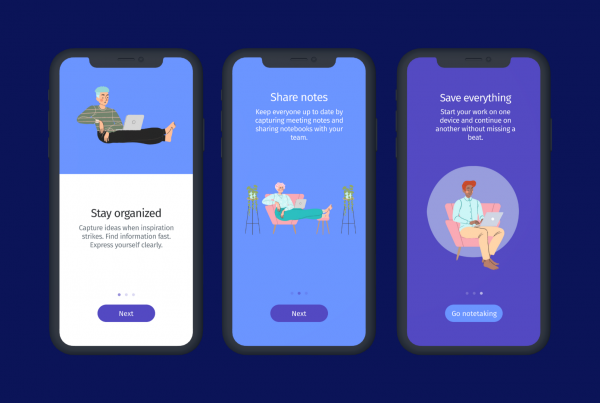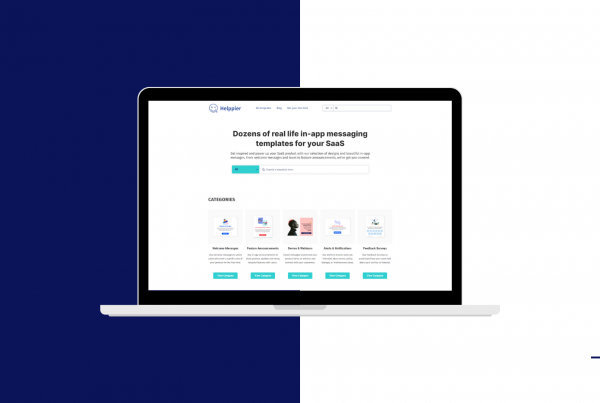There’s one thing that scares SaaS professionals more than anything: conversion rates.
If you work at a SaaS company you know how difficult it can be to convert users after the trial period. Especially when users have a poor first experience. 😅 When this happens, there aren’t enough emails and Zoom calls to convince them to buy your subscription. At least most of the time!
ProfitWell’s research shows that customers with a positive perception of their onboarding experience are far less likely to churn within the first 21 days of using a new product.
So worry not. 😉 In this article, we’ll share some insights on how you can improve the onboarding experience of your SaaS product. Hopefully, this will give you some great ideas to apply to your product this year.
What is user onboarding?
As we mentioned in a previous article, “It’s the process of making users understand your services and how to achieve success using them.”
In different words, user onboarding is about teaching new users how to successfully use your product and get value from it. 🚀
Imagine you’re selling a marketing automation tool (if you really are keep it up). Then, your onboarding process can guide users towards creating their first automation flow, for example.
What makes a great onboarding experience is the ability to show value. Not just making the first learning experience easier. So, if you’ve identified which feature gets users to their “aha moment”, that’s the feature that you should highlight during the onboarding process.
Why is user onboarding crucial for your SaaS business?
After spending so many hours designing, developing, and testing your SaaS product, it’s only natural that you want customers to appreciate your hard work. 💪 But to earn customers, you need to cause a great first impression. And that’s where user onboarding comes in.
“There are success stories from companies who increased their conversion rate by 17% and even more. They did it because they constantly experimented and found the most effective option to improve user onboarding.”
Essentially, having a customer onboarding process will tackle any initial confusion users may have when trying your software for the first time. If users don’t understand how your product works, they will likely never buy it. 😢
And if that reason alone is not enough for you, Baremetrics explains that a good customer onboarding process improves trial conversions, keeps your customers engaged, and builds a word-of-mouth marketing channel.
User onboarding tools you should use
You’re probably wondering how long it would take to develop your own customer onboarding flow from scratch. And how much it would cost. 😂 But luckily there are plenty of tools you can use to automate customer onboarding, without spending too many resources or bugging your dev team.
Here are some you can use:
👉 Product Tours & Tooltips
👉 Email automation
👉 Chatbots
👉 Knowledge Base
👉 Analytics & Feedback
Product Tours & Tooltips
The best way to teach users how to get started with your product is while they’re using it. Does that make sense? 🤔
Although onboarding emails are useful to share some important resources (and we’ll get to this later on), sometimes, they pass unnoticed. With that said, the best way to start your onboarding flow is directly in your SaaS product.
Tours and tooltips are some of the most common user onboarding tools used by SaaS companies all over the world. Companies like Dropbox, Zoho, Slack, Google, and Hubspot use it right after a new user logs in for the first time, or after introducing a new feature.
 There are two main differences between product tours and tooltips that you need to consider for your customer onboarding process.
There are two main differences between product tours and tooltips that you need to consider for your customer onboarding process.
In a previous article, we explain that tours or walkthroughs work pretty much like a GPS. It allows guiding users step-by-step, and highlight the areas they need to go to achieve a certain goal. Tours are also used to provide a quick overview of an interface or complex dashboard. 💻

Tooltips or hotspots, on the other hand, are contextual messages that are placed near certain elements of your interface. Once the user clicks on it, gets additional information about that specific feature, form field, etc. Tooltips are known to be less intrusive as it depends on user interaction.

Check out user onboarding software like Helppier to create onboarding messages for your SaaS, without any coding.
Email automation
Onboarding emails are essential to engage potential customers in this early stage. Although many of us think emails are outdated and hardly ever read, according to CleverTap the open rates for onboarding welcome emails stand at a staggering 57.8%. 😮
Here’s an example of an engaging welcome email by Airtable:

Emails are a great opportunity to share resources such as articles, tutorial videos, new features, or customer success stories. This will help new users get familiar with your SaaS product and also understand the value.
If you provide a free trial or a free plan, creating a list of automated emails will improve user engagement and create a successful user onboarding. Design emails that educate users on key features of your SaaS product to help them reach their “aha moment”. 💡
Here are some common onboarding emails that you can use in your flow:
- Activation Emails
- Welcome Email
- Personal Emails (from CEO)
- Trial Ending Emails
Check out email automation tools such as Sendinblue, SendGrid, and MailChimp to build engaging onboarding flows. Keep in mind that you might need to integrate these tools via API if you want custom event-based emails.
If you’re looking for the best way to find a list of emails for cold email outreach, you should try the #1 alternative to the hunter email finder, Icy Leads.
Chatbots
If you want to accelerate customer onboarding, another tool you should add to your list is a Chatbot. 🤖
Chatbots allow answering questions quickly, reducing frustration and increasing user engagement towards your product. The logic is simple: the faster users are able to solve their issues, the faster they will get used to your software and explore it. 🔍
Chatbots are great front-line support agents as users can get in touch with your team in just a few clicks, and without leaving your product.
This is an example inside Hubspot:

To get started with chatbots, select your most Frequently Asked Questions, and create automated answers for those specific terms. For example, if you often get asked about pricing or a specific feature, you can set your chatbot to send links and resources when a specific word comes up.
Check out tools such as Crisp, Intercom, and ChatBot to create a powerful user onboarding experience and answer questions quickly. 💬
Knowledge Base
If there’s one thing common among all SaaS products is that we all get very technical questions from time to time. 🔨 And according to Econsultancy, 51% of customers prefer technical support through a knowledge base.
Having a Knowledge Base system in your customer onboarding process is crucial to reduce support questions. But, sometimes, knowledge bases can be a bit confusing and boring to read. 😴
To ensure the best user experience, make sure to have an accessible search bar, and organize your content by clear categories. Another great practice is to use engaging images, gifs, and videos within your instructions.
Here’s how Google organizes its Knowledge Base:

Remember, the goal is to reduce frustration and make sure users can find what they’re looking for. Check tools like Zendesk to create an appealing Knowledge Base.
Analytics & Feedback
Because there is no one-fits-all solution in this industry, after implementing your tool stack, you will need to measure performance. And each tool mentioned in this article will provide you with great insights.
For example, Helppier allows you to check the most requested tours and tooltips, so you can make adjustments and understand pain points. You can also gather direct user feedback by creating automated NPS surveys for your product. Cool right? 👍
Here’s an example of how Slack uses NPS surveys:

Email automation platforms help you understand if users are opening your onboarding emails and clicking on your links. Your knowledge base system can help you check common support tickets and which help articles have more views. Gathering all this information is crucial to make improvements to your customer onboarding flow.
Another important step is measuring how users interact with your software.
You can use Product analytics tools like Mixpanel to gather data about specific actions that users took in your product or which features they are using most. Heatmaps tools like Hotjar can give you a clear overview of where users are clicking, scrolling, and when they are leaving your product.
Data is never too much, right? 😉
User onboarding best practices
Now that you know which tools you can use, let’s talk about the best practices you should follow. Of course, this is just a baseline. If you already know what works best for you, you can ignore what doesn’t make sense to your business. 😄
1. Remove steps that cause friction
According to Inntertrends.com, removing an unnecessary step that is causing too much friction can help increase your conversion rate up to 15%. Figuring out this step is a huge win for your SaaS product! 🎉
Here are some scenarios you can consider:
- Users need to check their emails to confirm their account before getting started;
- Your registration form has too many required fields;
- You’re asking for too much information before even getting started;
- The main feature/benefit is far away from the user when they first login;
Having analytics tools definitely come in handy to figure out this step. But you can also send an email to current customers asking for feedback, or conduct user testing sessions with people that don’t know your product.
2. Personalization: show users your product is built for them
A great way to catch users’ attention when they’re starting to use your product is personalization. 💎
Personalization can be done in many different ways. Here are some great options:
- Mentioning your user’s name, company, or job position in your emails and onboarding screens;
- Asking first-time users to select specific features that they need or want to use;
- Recommend features based on their behavior, interest, or goals;
One of the greatest examples of personalization is Spotify. From letting you select artists, to creating personalized playlists based on your tastes, and even sharing a yearly wrap of your most listened songs, there’s nothing they are missing really. 😮
Definitely get some inspiration for your onboarding.

3. Make it simple: avoid sharing unnecessary information
If new users are signing up for your product, the last thing you want to do is overwhelm them with too much information. It will just confuse them and make them leave. 👋
When implementing your customer onboarding process, list the 3 most important steps users need to take in your product to see the value. Once you have these steps clearly defined, make sure your onboarding content helps users achieve them. 💪
It can be for example:
- Setting up a profile;
- Inviting a teammate;
- Creating their first content;
At Helppier, we often recommend a maximum of 3–5 steps when building an onboarding tour for your product. Simply highlight the main areas of your interface that a new user will most likely use.
In your onboarding emails, don’t include too many links and resources. Use simple get started instructions and an intro video so users can understand what the next step is.
New users often don’t want to hear about cool advanced features (sad but true😭), so keep it simple.