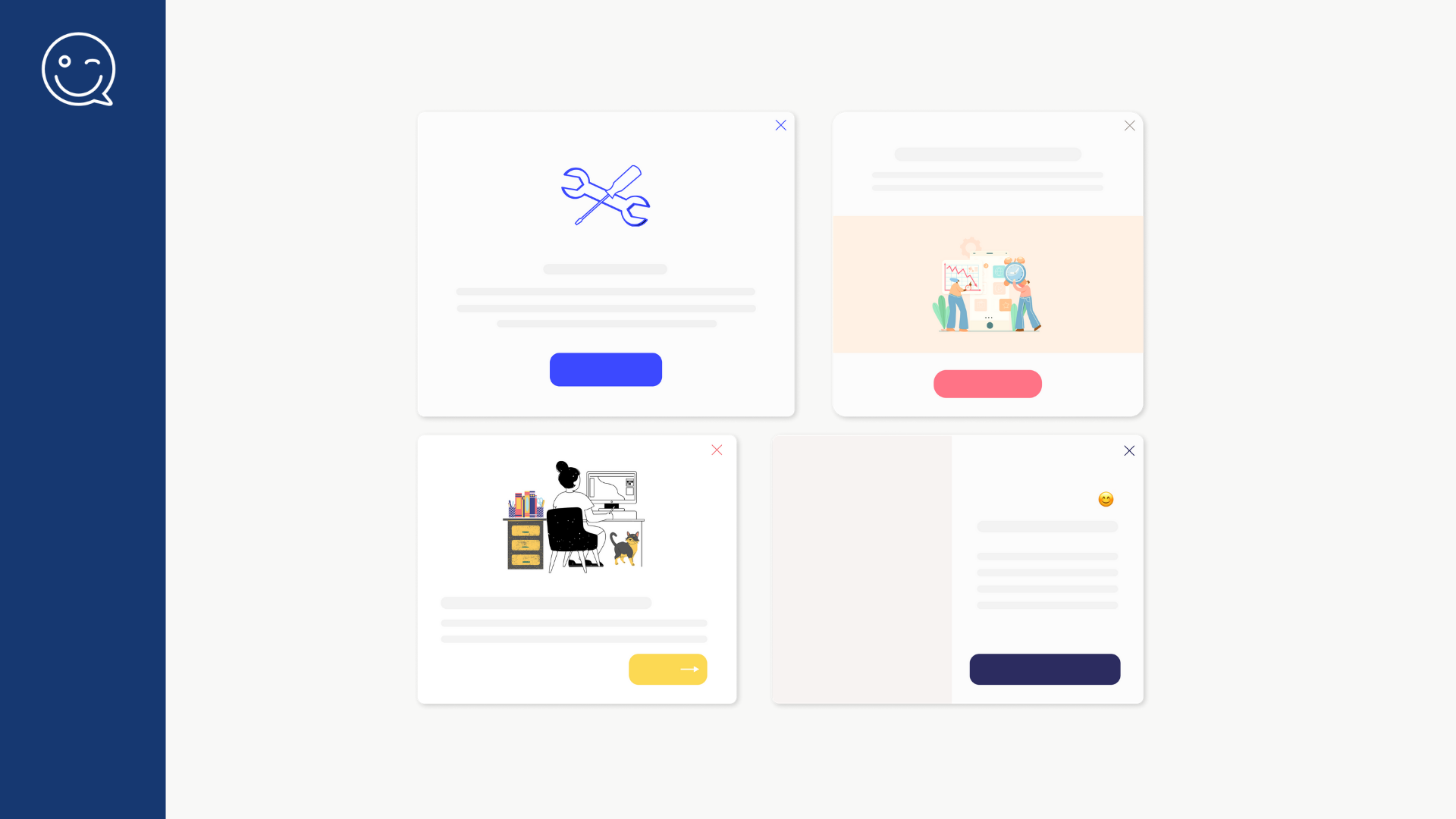Introducing library of ready-to-use in-app messaging templates for SaaS owners and product professionals.
In June last year, we launched one of the biggest updates in order to make Helppier more customizable and flexible in terms of appearance. We switched from a tool that allowed creating simple interactive user guides such as tours and tooltips, to a tool that helps product professionals create different in-app messages such as alerts, announcements, NPS surveys, banners, and more.
In last year’s product update, we offered our users great flexibility to design in-app messages on their products. Without any help from their development or design teams. We even introduced integration with Canva to allow the creation of beautiful images quickly. Now we double down on this offer to reduce, even more, the time it takes to create engaging content for onboarding.
With that said, today, we are happy to announce that we’ve extended and improved the experience of creating tours and in-app messages, by offering ready-to-use prebuilt templates directly in our users’ dashboards.
We’ve built this new version around convenience, speed, and ease of creation. Now, with a just few clicks, our users can select a ready-to-use template in their dashboard, and start building different in-app messages for their products.
Fresh out of ideas? This update also provides users with more inspiration in terms of design, as our team carefully built these templates by selecting colors, images, and text. We launched 5 different categories of templates to choose from. Our goal is to expand and build the biggest library for in-app messaging designs.
So please bear with us. 😎
Here are some of the new beautiful templates you can choose from 💌
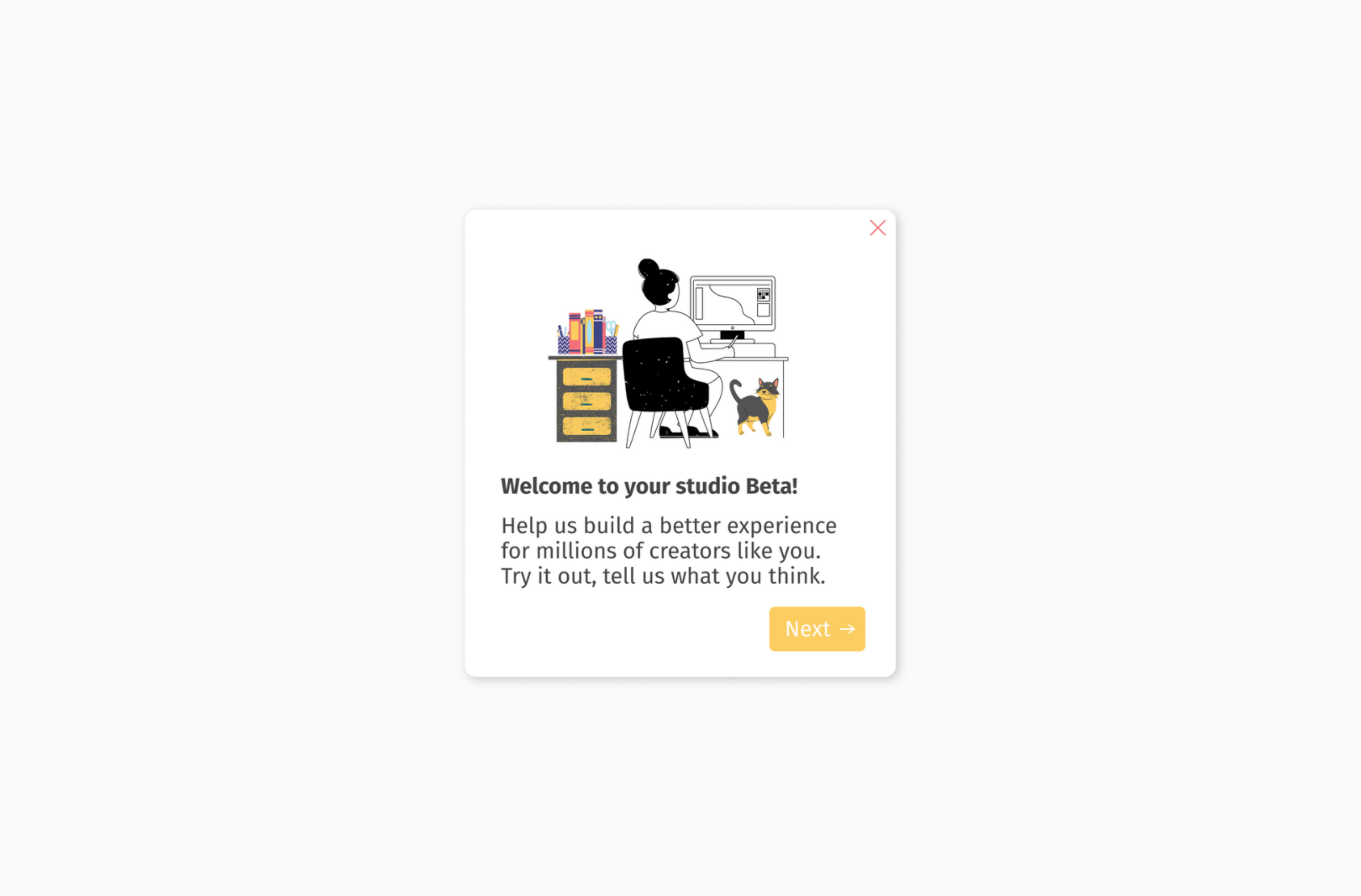
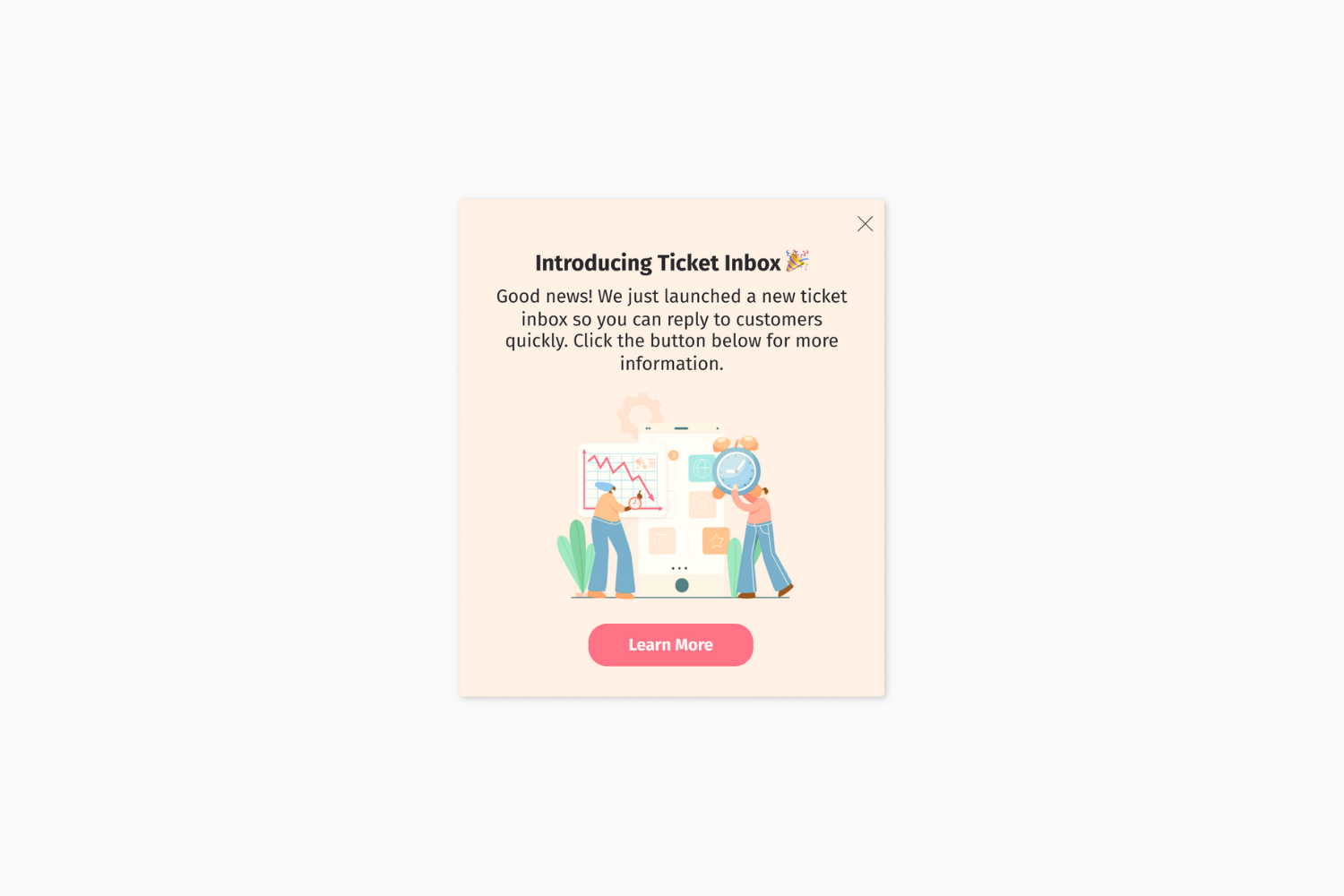
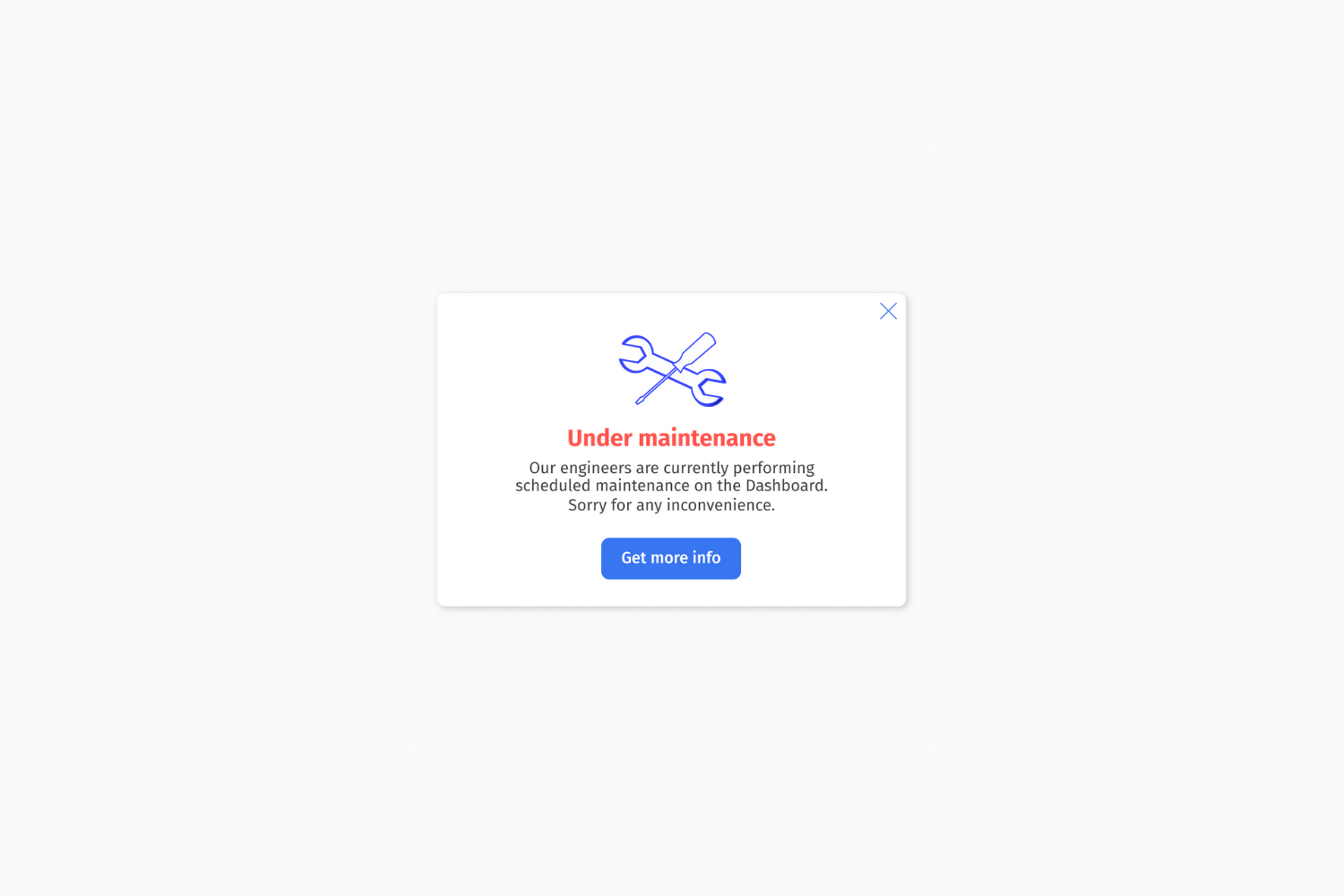

Click here to see all the new available templates.
Likewise, this new version offers great image customization options including the ability to adjust images’ size by percentage, and new options to repeat the background image or change its position within the layout.
We want to give users all the flexibility they need to create engaging in-app messaging designs using Helppier.
We also made significant updates regarding customizing Themes 🎨
Before this update, our users were able to customize a color theme for all content created with Helppier. But this affected not only the guides and in-app messages, but also, the appearance of Helppier’s tool on their website/product.
From now on our users will be able to create a specific color theme for their in-app messages, without affecting the appearance of Helppier’s resource center that appears on their website.
And yes we now call it resource center. 😉
In the main dashboard, users will have the option to customize a color pallet for each type of content: tours, in-app messages, tooltips, and resource center. This change allows users to play around with the design a little bit more.
We are very excited about this update and we hope all our current users and users-to-be, enjoy this new experience and find it very useful.
For anyone interested in this update, you can sign up for a 14-day free trial here.