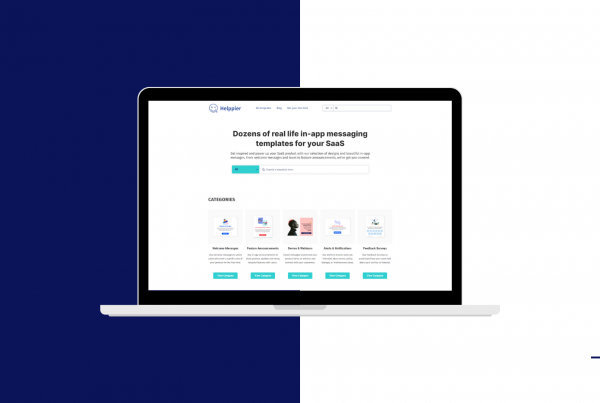Companies are having a hard time moving to remote work, as customers can’t keep up with new online processes.
In the past few months, governments have forced several companies to close or going full-time remote. And each day it becomes more visible the reason why we all need to stay home.
While it’s our duty as a society to stay home, several companies are having a hard time moving to remote work, as productivity levels start to go down and customers can’t keep up with new online processes.
But, in these disturbing times, some industries are actually thriving including digital services such as banking, insurance, utilities and, of course, E-commerce. These industries are experiencing traffic peaks on their website and applications, causing servers to crash and customer tickets to grow. In response to such a boom, some of these companies are starting to push customer service tasks to untrained staff, for example, Sales and Marketing teams.
If you’re experiencing a similar event, today we share some suggestions on using Helppier to effectively answer customer tickets and reduce the workload of your remote teams.
Step 1: Create in-product messages to inform customers about a new schedule or policy update

Naturally, with your business transitioning to remote, your working schedule can be affected as well as your business policies. The best way to inform users of these changes is on your main communication channel: your website. This way, when potential customers are looking to purchase your services online they will be aware of this important information, while social media and email might pass unnoticed.
Of course, creating informative content such as articles and policies takes time. With that said, a great alternative would be creating in-app messages such as popups and contextual tooltips. Using tools like Helppier, you can easily create messages on top of your website to notify, alert and inform users about changes in your business or even your server status.
With Helppier’s solution, your marketing or customer success team can create this content in a matter of minutes through a point-and-click system. And, the best thing is: they won’t need developers to put it live to customers. Your team can also segment content to specific users and define automation triggers for when a user accesses a specific area.
Step 2: Answer phone calls, emails or chatbot with preset automated messages

Email is the primary method of communication for remote workers, followed by instant messaging and video chat. Another major communication channel used by customer service teams is the traditional but reliable phone. If you’re getting an uncommonly high number of customer tickets, the best way to answer them is through automation, so your team doesn’t get overloaded.
CRM tools like Hubspot, for example, allow you to create automated flows to reply to chat messages and emails. Define a set of default messages together with a useful link to help users get their problems solved faster, without getting in touch with your team. In the case of phone calls, you can use IVR automated answers to tackle this issue.
Helppier not only allows you to create interactive guides to assist users with online processes but also, generates a specific link that you can share with users on these channels. Once users click on the link, they will be redirected to your website and the help guide will start automatically. This is an effective way to automate common questions about creating an account, managing payments or getting an order’s track number.
Automating these channels will allow you to reduce time, costs and resources with customer service while accelerating response time to customers. A win-win situation.
Step 3: Use video to push social media channels and explain complex procedures to customers

With users watching an average of 16 hours of online video per week, it’s no doubt this is an effective communication tool. According to Avasam, over a billion hours of video are watched on YouTube every day! Another curious fact is that people are twice as likely to share video content with their friends than any other type of content. So why not push video content in your online channels?
In a previous article, we mention how tutorial videos can boost user productivity and explain complex processes more effectively. So, if you really want to quickly answer customer tickets, take advantage of this type of content.
If you don’t have professional tools to record a tutorial video of your website or web application, you can take advantage of Helppier to easily record product tours and export as video files. Then, you can share on social media, upload to support channels like Zendesk or video platforms like Youtube and Vimeo. Another option would be to also organize these videos in our help center on top of your website for easy access by potential customers.
The type of content you create can range from managing previous purchases to upgrading accounts. Whatever fits your user’s needs the most.
Step 4: Centralize important information to accelerate response time to customers online

Another major challenge that comes with remote work is managing and sharing internal information about products, services, and procedures. Since teams are distributed, there can be major communication and information flaws. For instance, outdated and wrong information being shared between team members and, then, customers.
To cater to this need, Helppier offers a Knowledge Management solution that allows you to centralize internal information in an easy-to-use online portal. This solution is useful to improve information flow with your remote employees and accelerate response time to customers via phone or email. Since everything is organized and easy to access by multiple team members. To give you an idea, major European chain, Pestana Hotel Group, was able to reduce response time in 70% of their daily call center interactions, only through better knowledge management.
Communicating updates, reporting errors and feedback sharing is also crucial in remote work. Using our Knowledge Management Solution you can leave messages and comments to all team members at the same time, and confirm who read it. Your team won’t need to change tabs anymore.
How implementation with Helppier looks like
Implementing these steps on your business might be easier than you think. It all starts with installing Helppier:
✨ Add Chrome Extension on your website;
✨ Create your guides and tutorials;
✨ Export guides to video and share with users;
✨ Add Helppier’s shareable links to your automated answers;
✨ Install Helppier through code snippet so guides are available to end-users;
✨ Get an online Knowledge Management portal & invite your teams;
After installing Helppier and setting up your website or internal portal, in a one-week timeframe, you’ll be able to:
- Build and deploy recorded tutorials and guides on your website to direct consumers on typical processes and requests.
- Convert these guides into ready-to-use videos to share on online channels such as Youtube, Vimeo, and your social media pages.
- Alleviate the burden of consumer queries by creating automated responses for phone calls, chat messages or emails together with useful guide links.
- Create an interactive portal that hosts key information and guidance (i.e. key processes, products, and responses) for support agents to use when engaging with consumers.
If you’re interested in getting more information about the process you can request a demo meeting here.
In Sum
Today’s worldwide remote experience is creating a high demand for fast online customer service. And teams are becoming overloaded with support tickets.
With tools like Helppier, covering all avenues of normal comms for customer service contact centers is quick and easy. In this article, we covered a few effective strategies to help you respond to a high number of online tickets. Including:
- Informing customers on your website about changes in your schedule or business policy through targeted popups and tooltips;
- Automating common questions by email, phone, and chat using preset messages and helpful links to your website;
- Creating tutorial videos to explain complex procedures and help push useful content on your online channels;
- Making sure internal information is updated and centralized for your remote work teams to accelerate response time to customers;
After implementing these steps, you will be able to reduce the number of support tickets as well as costs associated with customer service. Last but not least, you’ll improve employee productivity and reduce response time to customers online.