We identified a few interesting profiles of user documentation creators on Helppier’s platform. Are you any of these?
Creating documentation is key when developing a new product or software. But that shouldn’t be a surprise for you. It’s the pillar that holds your project together, gathering important materials and information about your product’s development and its use.
In today’s digital era, when there’s so much competition both online and offline, having great support becomes an essential aspect for new users in the decision-making phase. Besides, it’s a known fact that the quality of your documentation is what defines the maturity of your business, so invest on it. Even if you believe your software is already easy-to-use.
“No software or application can be so well-designed and intuitive that it doesn’t require user documentation.”
And good user documentation is not just about the good old FAQs. If you want to be successful in your niche market, you must go the extra mile and offer a full self-service application on your website. At least 70% of your clients expect it right now! It’s important to provide interactive user manuals, product demos, searchable help systems, knowledge bases, and even e-learning courses to ensure users can solve their problems autonomously.
Our clients know that.
Our clients are well aware of the importance of self-service support and documentation and have engaged with our platform frequently to improve their User Experience. The interesting thing is, we were able to identify different patterns and types of creators and decided to share with you today.
The Planner
Everyone needs a planner in their lives. Someone that spends time researching and thinking about the consequences. They know what the next move is, they are extremely organized and make sure we don’t skip any meetings.

We’ve found a few planners on Helppier’s platform as well. They took the time to analyze what are the main issues users are facing on their platform. They know which questions need to be solved and create user guides that are effective on a first try.
You want to be this creator. You will want to use analytics tools and retain valuable information about your user’s behavior first. Then, build personalized user guides for each group.
Most companies struggle to create great documentation because they don’t know what users actually need.
The Rusher
We all know someone that wants to get things done quickly. They are aware of their goals and want to achieve them fast, with the least effort possible. Energetic folks that always take the first step. They simply don’t like to wait around.

Some of our users have this same profile. They want to reduce upcoming support calls immediately and, for that, they start creating numerous user guides right away. The thing is, they don’t focus too much on the information they are providing.
“Click here”, “Do that” are often the messages you will find on their onboarding tutorials, and it doesn’t necessarily mean it’s not effective, but for the end-user, sometimes, it might not be enough to solve a specific problem.
Keep that in mind when developing documentation, because content is king.
The Quick Fixer
This is someone who‘s well aware of the problem and the solution. They immediately reach for the right contacts, they know how to handle an ax at the right time, they know where they have to go to solve their problem. But often they forget something on the way, which they need to come back to it later.
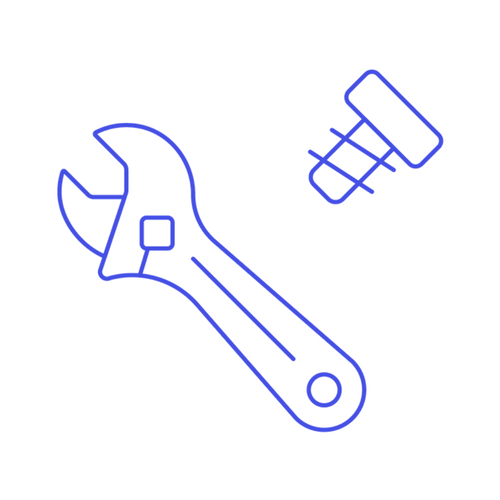
Our quick fixers know which workflows they want to build. They know that first-time users are struggling on a specific page, and start building the road instead of the signs.
What does this mean? They first use our point-and-click system to create the workflow they want to guide users to, and then save it immediately, without actually writing the content and selecting a layout for their guides. After a while, they come back at it, with our “Quick Edit” option and finish up the task.
Well, the important is finishing it right? Make sure you have your documentation subjects pointed out on a checklist, so you don’t forget anything big and have to make changes later.
The Chaotic
Oh, the chaotic. People who always seem to have their minds on a different planet. They aren’t sure what to do, where to go, and panic among problems, very often!!

These users recognized a need to improve their User Experience and online support, and are willing to invest some time and resources to make their users happy. What happens is, they often don’t know the way to achieve their goals and immediately start creating guides “randomly” without an actual plan, out of stress.
In the future, these users will learn from bad experiences. But, right now, they will often need to go back and forth to add new steps, delete content, change the guides’ order, until they finally create the perfect solution.
Building documentation is time-consuming, you should avoid creating content without having a great perception of the steps that will take users to the actual solution. You will end up lost in the chaos.
To sum up, building great user documentation requires some user behavior analysis and solution planning. It’s true that softwares like Helppier are versatile and will let you go back to change things whenever you need it… But that will require plenty of time and, in the end, the information might not be as clear to the end-user. And you don’t want that.
P.S: I’m actually a Rusher! What type of creator are you?





